“I participated in an Influencer Activation Program on behalf of Influence-Central for Virgin Mobile. I received a sample device to facilitate my review and a thank you item for participating.
My oldest daughter was in the 4th grade when we decided to get her a phone, and now it’s my daughter Vayda’s been begging for a smartphone. We got Catie one because she used to walk home from school alone, and wanted her to have a way to contact us if something went wrong or if she needed anything. I wasn’t a smart shopper with Catie’s phone, but I sure did learn a lot.
Choosing a phone isn’t easier either, there are so many phones and phone plans it’s difficult to know which one is best for your child’s needs. Then you have the cost of the phone, the stress of a contract, and I don’t want to get locked into a contract while my child is so young.
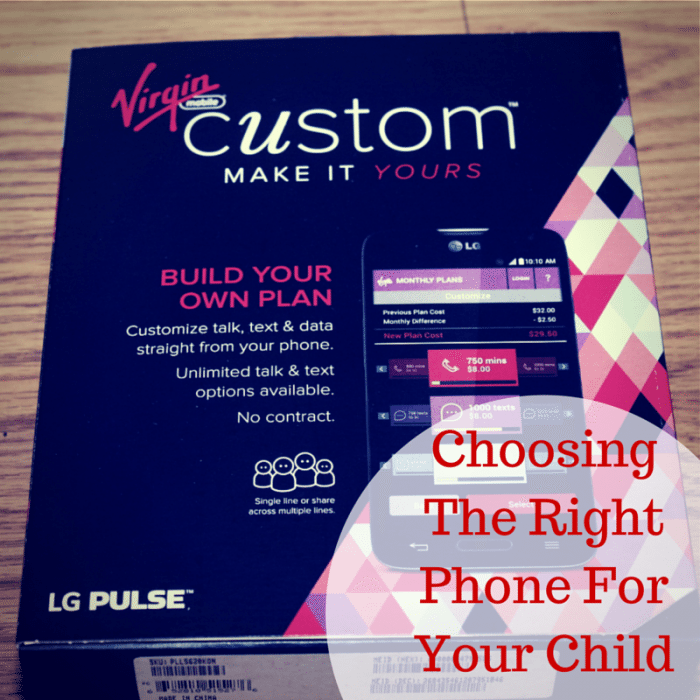 Choosing The Right Phone For Your Child
Choosing The Right Phone For Your Child
Do you have any tweens or teens who are begging for a smartphone? Oh, maybe a tween or teen who wants a Christmas gift that’s a smartphone? If so here are a few tips on how to give your child a phone without having to worry about contracts, minutes, texting, safety, and everything else that us parents worry about.
Create a contract with your child – You can set up some rules, go over them with your child, and have them agree to the terms so they fully understand what they can and cannot do with their phone. You can even have them sign the contact, letting them know what will happen if they do not follow the agreement.
Passwords – Be sure you have access to the phone. If your child comes up with passwords for their phone be certain.
Conversation – Have the right conversation with your child. Be sure they know the smartphone rules, social media rules, and the consequences of breaking the rules. Explain to them why you need to know passwords to phone and any social networking account so they understand why you’re doing everything you are doing. Don’t over react, or try to scare them, but help them understand they are getting older and with age comes responsibility. If you try to make them feel any emotion, it should be good, letting them know you do trust them with this phone, but want to know passwords to keep them safe. My children tend to respond well when they know I notice they’re growing up and being responsible.
Phone – There are places that offer affordable phones like Virgin Mobile, who has phones like the LG Unify 4G LTE for only $129.99, LG PULSE for $79.99, and the ZTE EMBLEM for only $59.99.
Plans – Find the right plan, Virgin Mobile also offer plans that fit your child’s needs. You can choose a plan for your phone or even assign to another phone on your plan. Did you know special offers don’t count against your monthly talk, text, or data? Pretty cool right? I thought it was.
Affordable – Lucky for us parents there are affordable plans out there with places like Virgin Mobile you can pay as little as $6.98 per line depending upon which services you’ll use, how many minutes, text, data, etc.
 LG PULSE from Virgin Mobile USA
LG PULSE from Virgin Mobile USA
We received the LG PULSE from Virgin Mobile and I have to say I was extremely impress with the phone, but even more impressed with the plans from Virgin Mobile. I love the fact that you can build your own plan to fit your needs.
We received the LG PULSE from Virgin Mobile USA, which is an awesome device. It’s the perfect smatphone for kids, and even adults. I liked the phone, it’s easy to use, and has some great features, like:
- 12 GHz Dual Core Processor
- Up to 17 hours of talk time
- 32 GB microSD storage
- Vibrant 4.5 display with Gorilla Glass 3
- VGA Front Facing Camera with light frame
- C5MP Camera with LED Flash
The LG PULS run an Android operating system and everything seems to run smoothly, it’s easy to download apps, maneuver around, the sound is good, and it’s an affordable device without a contract with Virgin Mobile who offers unique and affordable plans.
Setting up the device is super easy first you’ll go to the “Custom” icon under the apps section of the phone, choose manage options, choose the device you wish to use the parental controls. One of my favorite things is that I can set up curfews so my child can only use her phone from after school lets out, until bedtime, and on weekends. You can also set up usage limits allowing them a certain amount. Once they reach their limit they will not be able to access more, unless you increase their limies.
Rather than allow your child to sue all their data, you can set up the one to use your home WiFi while they’re at home so they have more data to sue when they’re away from home.
Virgin Mobile offer a hassle free plan parents can customize talk, text, and date from your phone, and it’s EASY! There are unlimited options available as well. Oh, and it would just be wrong if I didn’t mention the super parental control, which are SUPER easy to figure out and set up.
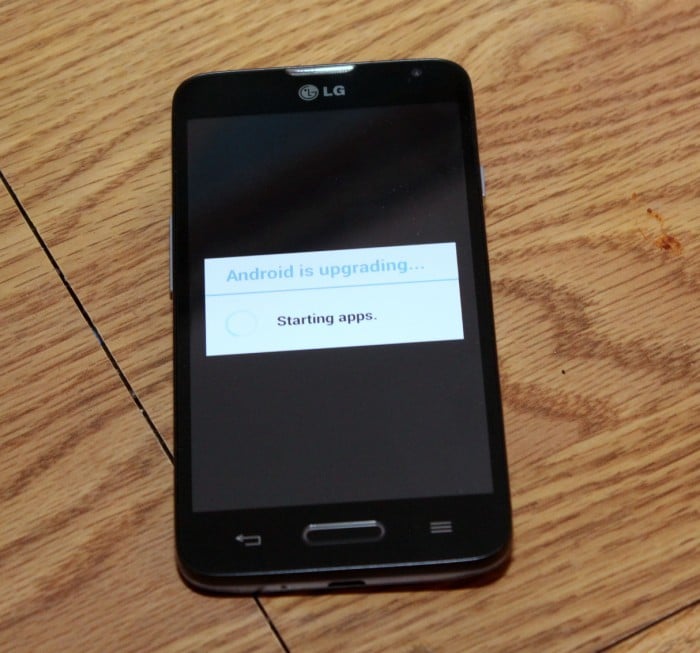 No contract
No contract
With Virgin Mobile USA you can get great service without the contract. If this is your child’s 1st one, or 5th phone Virgin Mobile is a great place to get a good phone, affordable plan, without the contact.
 Get Virgin Mobile From Walmart
Get Virgin Mobile From Walmart
You can activate up to 5 lines with Virgin Mobile USA at as little as $6.98 for each line monthly. Plans are super easy to configure, there are unlimited plans available, and you can even get access to Facebook, Pinterest, Instagram, Maps and Navigation, Music, and more. You can make changes to your plan anytime you want, as much as you want from your phone. You can find Virgin Mobile USA at Walmart.com and select Walmart stores.
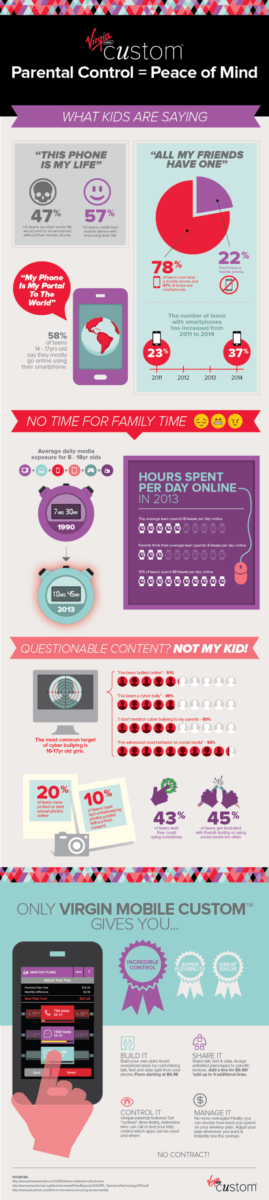
Take a second and learn more about Virgin Mobile and everything they have to offer by watching this YouTube video. You can also check out Virgin Mobile USA on Facebook and Twitter to stay up to date with all the news.
