If you follow my blog you know I am part of the fabulous group of Verizon Wireless Lifestyle bloggers (#VZWBuzz), and from time to time they send me new items to try to share with you. I don’t have a new device to share with you, so I thought I would share with you why I’m still loving Microsoft Windows 8.1 since some of you might be on the hunt for a new laptop, PC, or tablet! Which if you’re looking for a new tablet, Verizon Wireless has several and I couldn’t be happier with my Nokia Lumia 2520, which of course has Windows 8.1!
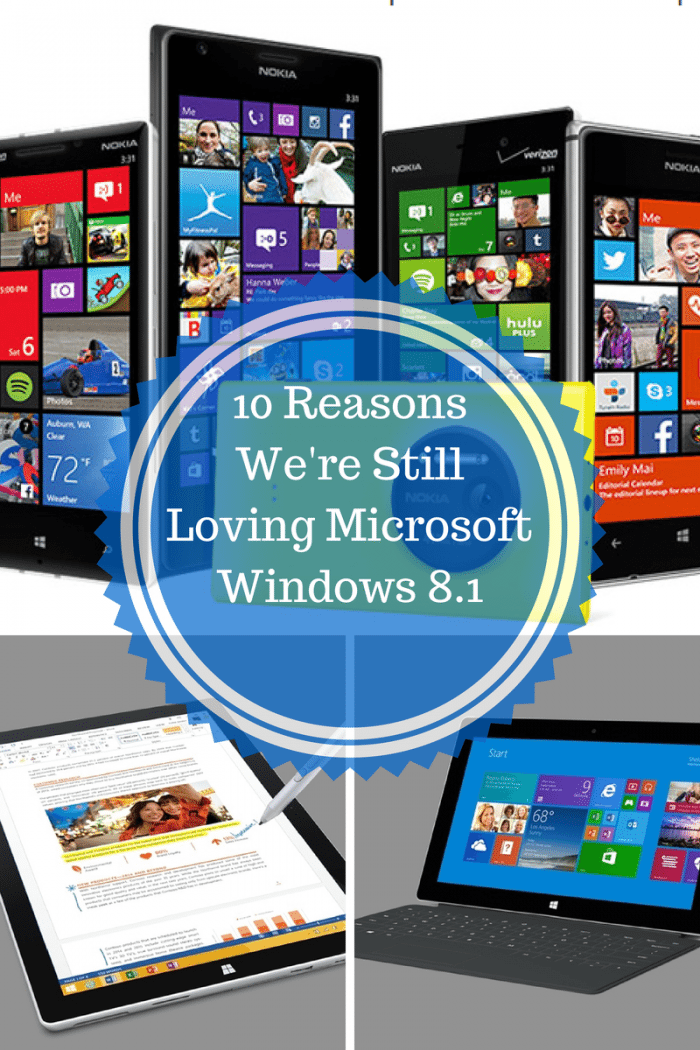 10 Reasons we think you should choose Microsoft Windows 8.1
10 Reasons we think you should choose Microsoft Windows 8.1
If you haven’t used Microsoft Windows 8.1 you’re going to love it when you do. Microsoft has done some major fixing up, and there is a lot to love about it, but here is our top 10 reasons for loving Windows 8.1.
Everything works together – I have a PC, laptop, tablet, and phone, which are all Windows and it’s just amazing how well they all work together. It makes my life easier when I am traveling, or just bumming around the house. It’s nice, convenient, and just easier!
Multi-tasking with Windows 8.1 Rocks – You can be on a Skype call, check your email, and be browsing the web simultaneously. You might not be able to do all that, but I do use it to multi-task all the time – resizing the windows to just about any size you like, so you can have all sorts of things going on at one time if you like, or you can just keep 1 window open. It’s totally up to you, and what you like.
Live Tiles – I’m a fan of the Live Tiles, and have been since I got my first Windows Phone. It makes organizing your apps easy, but with 8.1 came new sizes of the Live Tiles – now you have three sizes of tiles, the regular size you’re used to, small square, and the big one, which is the same as four of your regular Live Tiles. The big tiles are great for things like Weather, where yo want to see what’s happening in your hometown.
It’s up to date – I wouldn’t’ buy anything without Microsoft Windows 8.1, it’s a great operating system, and if you’re purchasing new why not get something that’s up to date.
Great for the family – In addition, you can personalize your accounts for multiple users in your family. Everyone can set up their account the way they like it, with their apps where they want them, etc.
Take your files with you – Plus with 8.1 your files are wherever you need them to be, all nice and organized just the way you like.
Browse Better – We love Internet Explorer 11, it’s faster loading, and an awesome full-screen experience which includes the awesome side-by-side browsing of sites and another cool thing is the real-time information from the sites you love, which are delivered to your start screen.
Search – Bing Search ROCK! When you search you see everything – the web, settings, apps on your PC, settings, and it’s fast. Call you buddy, play a song, open one of your apps, and search! It’s fast, easy, and awesome!
Apps – The Windows Store is awesome, and you’ll find apps build just for Windows 8.1, as well as great personalized recommendations. Windows 8.1 also provides you with build in apps, which you can keep or uninstall, but we have found most of them useful. I might have uninstalled 2 or 3, but for the most part they have started. Either way, who cares you can get rid of them if you don’t like them. I’m sure you know how much we love our apps. We have found tons of great Windows Phone travel apps, and photo apps for Windows Phone. Windows 8.1 has great apps too, it’s not just for your Windows Phone anymore!
Personalized – I think it’s what I like most about 8.1, it’s your PC and finally you can make it feel that way. Even if it’s a family computer, your account is yours, set up the way you like, which makes everything easier. Are you done with all your back to school shopping?
Go Windows – This is my opinion, but Windows devices come in all different shapes and seizes, so it’s easy to find something that fits your needs, and your price. Plus, they can be customized the way you like them, you can run office side-by-side while you’re on a Skype video call, while you’re checking your email! I mean really, does it get more conveniently than that? Plus, you can still use all the things you’re used to using – keyboard, mouse, while falling in love with the awesome touchscreen options. Before you know it you’ll be a touchscreen-typing-mouse user, lol.. I do not know, I use all three – touchscreen, mouse, and keyboard.
You can also follow the hashtag #VZWBuzz to stay up to date with all the awesome techy buzz from Verizon. You might also want to swing by and check out the Verizon Insider Blog. You can subscribe for free, there is fabulous tips, and you don’t have to be a Verizon customer to learn.
